Perform hyperparameter tuning with Azure Machine Learning
Introduction
Parameter
- Parameters are values within a machine learning model that are determined from the training data. They are internal configuration variables that can be estimated from the data.
Hyperparameter
- Hyperparameters are values you set to influence the training process of a machine learning model. They are not derived from the training data but are used to configure how the model is trained to improve its accuracy.
How to play
Perform hyperparameter tuning with Azure Machine Learning
Imagine your machine learning model is like a car. We can compare different parts of the car to hyperparameters and parameters in a machine learning model.
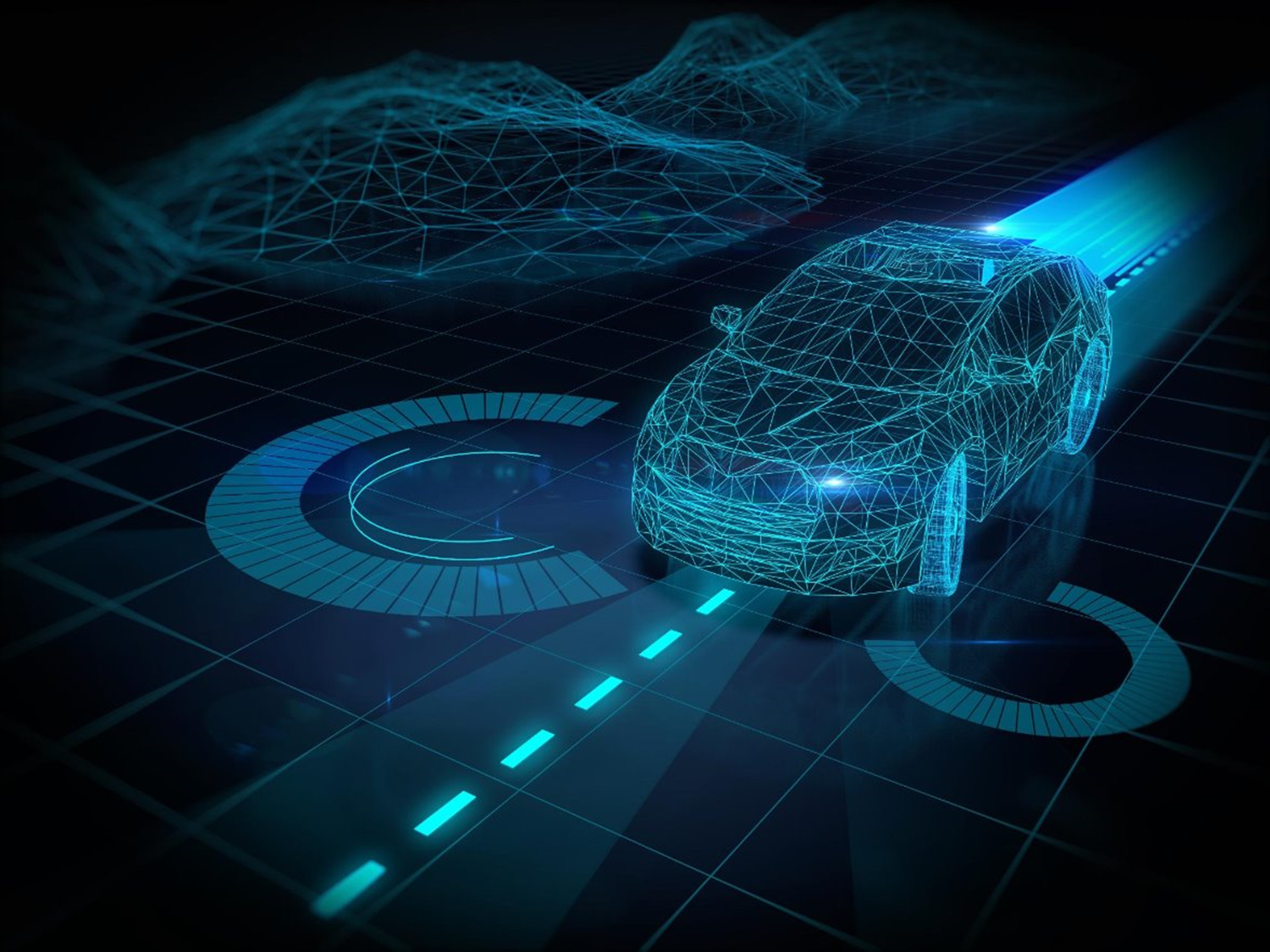
Azure ML - Sampling Methods
Azure Machine Learning supports various sampling methods for hyperparameter optimization. The specific values used in hyperparameter tuning depend on the type of sampling method:
- Grid Sampling tries every possible combination of values in the search space.
- Random Sampling randomly selects a value for hyperparameter from the search space.
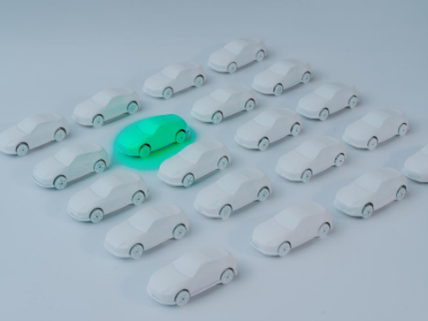
Work with environments in Azure Machine Learning
In Azure Machine Learning, environments encapsulate the environment where your machine learning task happens, specifying software packages, environment variables, and settings around your training and scoring scripts. An Azure Machine Learning environment includes the dependencies (like software runtime and libraries) needed to run your training and scoring script on your compute resource. There are two types of environments:
- Curated environment: are available to you in Azure Machine Learning by default. Curated Environment are predefined environments containing popular ML frameworks and tools.
- Custom environment: You can create and manage your own custom environments. This allows you to define consistent, reusable runtime contexts for your experiments.
